...
| Page Properties |
|---|
| Summary | Describes how to create an account to access DAEG or related services |
|---|
|
Step-by-step guide
Once you are on the login screen, follow the steps belowFollow these steps:
- Enter the URL daeg.com.au or waeg.com.au or fcaspays.com.au into your web browser.
- On NOTE: If you are on a computer that has been used by another account you will need log out of their account first.
- In the login page, click on Sign Up link
 Image Added
Image Added- You will be presented with screen below

- Fill in your company email address and password.
- Click on SIGN UP button.
- You will receive an email with activation link. Click on it to confirm your email address. This will open the apps page. Click on the application you wish to access and you're in!
 Image Added
Image Added
Any issues, please contact us.
| Info |
|---|
| If you can't see any email, please check your Spam/Junk folder. |
Related articles
| Filter by label (Content by label) |
|---|
| showLabels | false |
|---|
| max | 5 |
|---|
| spaces | com.atlassian.confluence.content.render.xhtml.model.resource.identifiers.SpaceResourceIdentifier@77bdf376 |
|---|
| showSpace | false |
|---|
| sort | modified |
|---|
| reverse | true |
|---|
| type | page |
|---|
| cql | label in ( "account" , "signup" ) and type = "page" and space = "DAEGKB" |
|---|
| labels | signup account |
|---|
|
...

